Key to the Native Orchids of Western Australia
Start the Key here Fact Sheets Glossary
Authors: Ramón Newmann and Andrew Brown for the Western Australian Native Orchid Study and Conservation Group inc.
The native orchids of Western Australia: In Western Australia, orchids are found in two broad areas ̶ the tropical north also known as the Kimberley and the Mediterranean southwest. The Kimberley is home to 13 genera and 20 species and the southwest home to 29 genera and a 451 species (comprising 395 named and 56 unnamed species). In addition, there are 46 subspecies known. When combined, the Kimberley and southwest contain a remarkable 41 genera, 471 species and 46 subspecies of orchid and it is expected that number will rise as ongoing field work and taxonomic studies result in the discovery of additional new orchid taxa. The above figures exclude the named hybrid genus × Cyanthera and 18 named hybrid Caladenia species that are not included in this version of the key.
The key: Key to the Native Orchids of Western Australia is an interactive identification and information package that will help you identify and learn about all the currently known native orchids (excluding hybrids) found in Western Australia. It is designed for flowering plants and works best when they are fresh and observed in the field. It can also be used to identify orchids from Herbarium specimens but may not work as well as it does with fresh specimens in the field. The key is not designed to work with vegetative plants.
Key to the Native Orchids of Western Australia has been sponsored by the Western Australian Native Orchid Study and Conservation Group (WANOSCG) and developed by its members.
The key is aimed at both amateur orchid enthusiasts and professional researchers alike. You can use it to:
- identify an unknown orchid;
- find out what orchids occur in different areas or habitats;
- find out which orchids flower in different months of the year;
- find out which orchids are listed as Threatened or Priority species;
- view descriptions and photos of all the orchids contained in the key; and
- learn more about Western Australia’s unique orchids.
For help and tips on getting started with the key to the Native Orchids of Western Australia, see How to use the Key and Tips and Limitations, and for the geographic areas used see WA Shire Maps.
Books and other sources of information on Western Australian orchids used in the key: Information/data contained in the key has come from the personal knowledge of the authors and others, the scientific literature and from the following books: The Complete Orchids of Western Australia by Andrew Brown (2022) and A Complete Guide to Native Orchids of Australia (2020) by David L. Jones who approved the use of his authoritative and extensive source of information on Australian native orchids.
Photographic credits: Key to the Native Orchids of Western Australia contains some 1700 orchid photographs largely contributed by WANOSCG members, both past and present, through the WANOSCG photographic library www.wanoscg.com/scientific-names. Photographers are individually credited with images in the key and they, along with WANOSCG, retain © of these photos.
Acknowledgements: This project would not have been possible without the support and invaluable contributions of a dedicated team of WANOSCG members and others as follows: Location data analysis ̶ Jay Steer; Data gathering from references ̶ Katie White and John Ewing; Assistance in webpage design and build ̶ Ray Molloy; Logo design ideas ̶ Lisa Wilson ; Pre-release trialling of the Key ̶ Paul Armstrong, Sally Page, Varena Hardy and Nathan Piesse; and Lucid Key software support and guidance ̶ the very helpful and patient Matt Taylor as part of the Lucidcentral software team.
Disclaimer: This key is designed as an aid to identifying Western Australian native orchids. However, WANOSCG and the authors take no responsibility for the accuracy of results. The key does not replace the advice of professionals in plant identification and the user is solely responsible for the scientific interpretation or any regulatory decision derived from information provided in this tool.
Version June 2023
How to use the Key
Running the on-line Lucid Key through your web browser requires no additional software or plug-ins. You just need to click on the player file to open the program through your browser. Lucid multi-access keys are simple to use once some basic functions are understood. The process involves working through each group of features and selecting (one at a time) those features that best match your flowering orchid.
Keep doing this until you have narrowed the options down to just one, or a few, remaining taxa. You can select features in any order you like which means you can still make progress towards identifying the orchid if some features are missing from the plant you are viewing.
Features are comprised of characters (e.g. flower colour) and character states (e.g. flowers red). Entities are Genus, species or subspecies (the latter two collectively called taxa).
On start up only the Features Available and Entities Remaining windows will have content. As features are selected (using the tick boxes) they will appear in the Features Chosen window, and the entities that don’t possess those features will be discarded (Entities Discarded).
The features have illustrative images, and the entities have sample images and Fact Sheets, all of which can be viewed by clicking on the icons to the left of the feature or entity name.
Help for running the key: For help with the key toolbar click on the link Lucid Toolbar For more detailed notes on how Lucid Keys work click on the link Lucid Help
System requirements for the Lucid Key online player: Any operating system that supports a modern web browser and JavaScript (e.g. Windows, Mac OSX, Linux, Solaris).
Browser requirements: It is recommended that you run the key using a modern web browser (e.g. Chrome, Edge, Firefox, Waterfox, Opera, Safari) that supports JavaScript. Internet Explorer is not considered a modern web browser and is not supported. Please upgrade to one of the above recommended browsers. Due to the interactive nature of the content, some browsers and pop-up blockers may prevent the fact sheets from loading. If you experience this, please set your browser or pop-up blocker to allow this content.
Tips and Limitations
Tips
- The key starts with the Auto Prune preference selected. As you use the key this will trim available features so that only those that will eliminate remaining entities are available. E.g. if all of the remaining entities flower in a particular month, that month will not be shown as an option. Auto Prune can be deselected through the Preferences in the toolbar.
- Become familiar with the orchid you wish to identify and note any features (characteristics) you think might be relevant.
- If you already know the Genus of the orchid you are trying to identify select that first, as this will help to tailor subsequent features.
- Next select the Flowering Month and Location, if known. This will have a big impact on the number of entities remaining. Click on the link for Shire maps WA Shire Maps.
- Browse the features list and select any easy features first. This is an advantage of a multi-access interactive key compared to a dichotomous key which has a single start point and a pathway of only two choices each time.
- If you are uncertain about selecting some of the feature states either don’t select them to avoid incorrectly eliminating possible taxa or, where you can, select more than one likely state.
- If you are using a count feature or measurement (e.g., height), where possible take an average or typical measurement rather than the largest or smallest from a population.
- When you’ve addressed all the obvious features, ask the key to suggest the best remaining feature (Find Best Feature in the toolbar).
- If all of the taxa have been eliminated, review what you have chosen and deselect any feature states you are doubtful about from the Features Chosen window.
- The selected features and states may not result in a single taxon remaining in the key. In some cases there may be a small number of taxa remaining but these can usually be differentiated by checking the images and fact sheets and using the Differences Between Entities in the toolbar.
- Once you have a potential answer, check the corresponding fact sheet, or other resources, to see if the information matches.
Limitations
- The key is designed for flowering plants only and does not work with vegetative plants. It also works best when viewing fresh flowering plants in the field but will still work (though sometimes not quite as effectively) for Herbarium specimens. In the case of the few species that do not have leaves on flowering plants, the leaf feature will be set to having no leaves even though there may be leaves when not flowering.
- Hybrid genera and species are not included in the key.
- To protect the orchids, the orchid location resolution is at the council Shire (Local Government Authority) level. WA Shire Maps


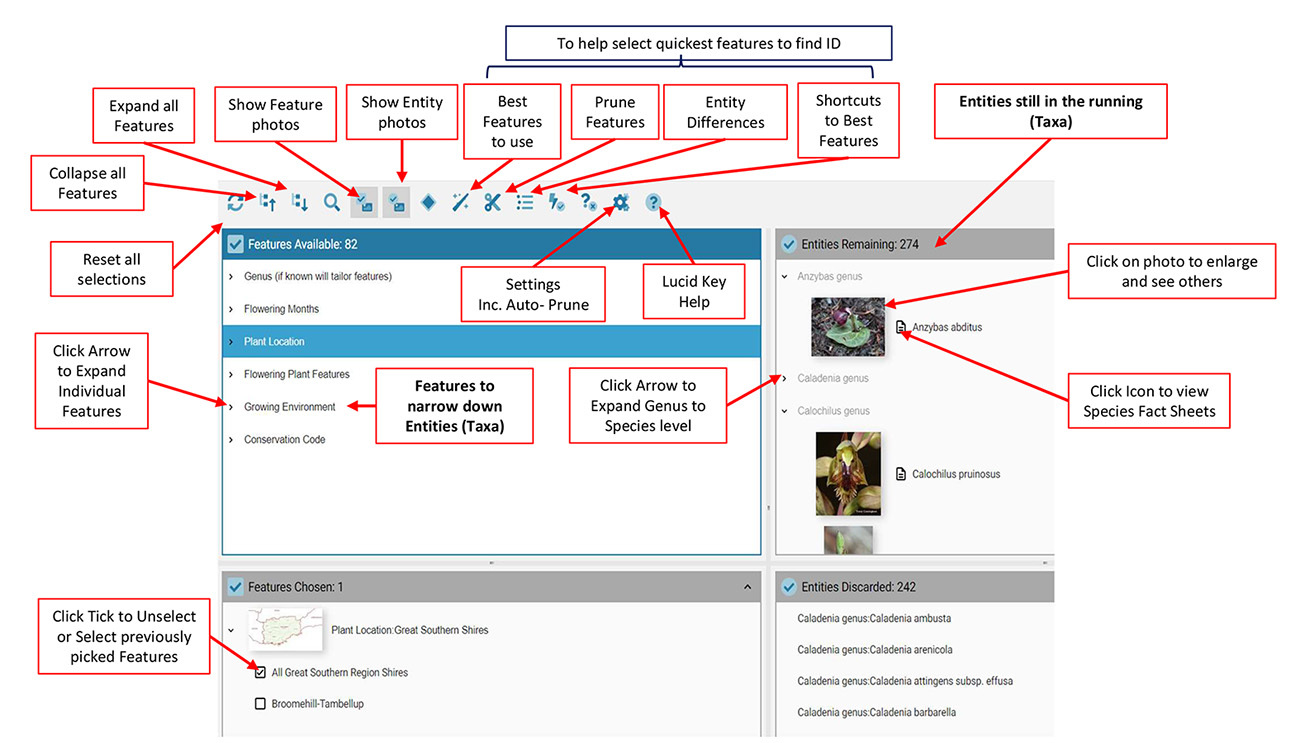

Hi Steve, thanks for your comments and notes. What you describe could be the Dale China Orchid (Cyanicula ixioides subsp.…